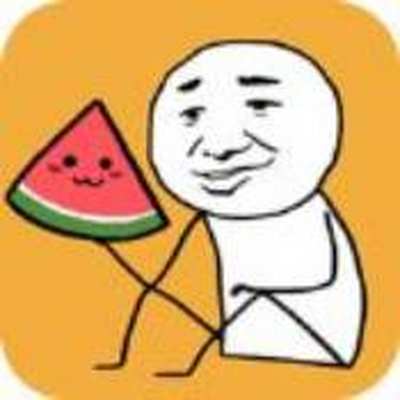哔哩哔哩怎么设置消息免打扰
作者:吐司
时间:22-06-23
哔哩哔哩设置消息免打扰需要进入信息内部将消息免打扰打开,具体详情是怎样的?今天te5小编针对这个问题做了这篇教程,详细内容我们来看一下。
一、设置消息免打扰
1、首先打开首页,点击消息。
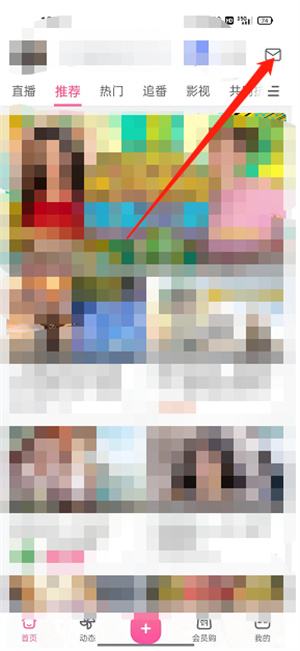
2、然后打开上方的设置。

3、最后将如图的【消息免打扰】打开就可以了。

以上就是哔哩哔哩怎么设置消息免打扰的全部内容了,希望对你有所帮助。
(none)
类型:
特征: